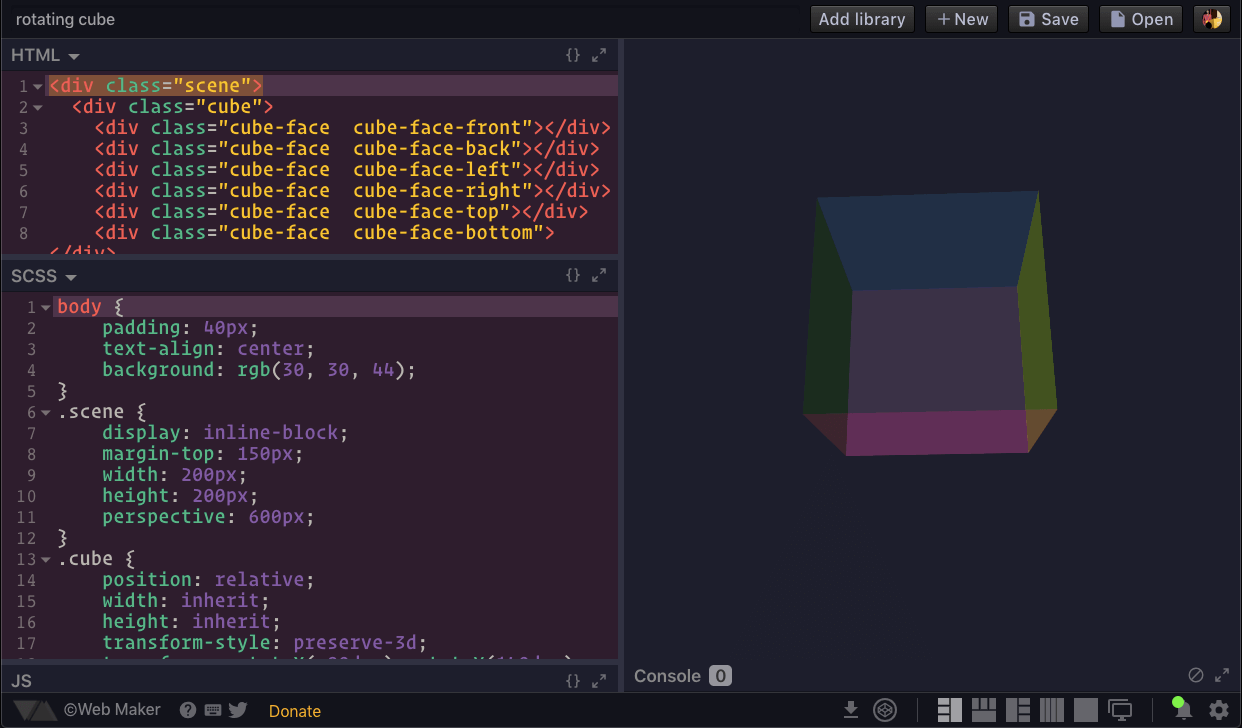Awesome Features
Works Offline
Lives completely in your browser. There is no network involved, so it opens and shows previews instantly.
Preprocessor Support
Be it Markdown, Jade, SCSS, LESS, Atomic CSS, JSX, CoffeeScript or TypeScript - you get it all.
Quick Add Libraries
Drop in any library from the available list or put a URL of any other library you wish to add.
Multiple Layouts
Get exact same layout in front of you, that you last saved the creation in. Plus, a full screen layout to see your work in actual browser window.
Files Mode
Get a complete local-like environment where you can code in files instead of 3 separate panes.
Preview screenshot capture
Feel like taking a screenshot of your awesome creation, just hit the Capture button to get a beautiful screenshot of your result.
Open in Codepen
Done with your creation and want to share it with the world? One click and have your work open in CodePen.
And much more awesomeness!
It doesn't stop there. There is JavaScript console, integrated Prettier support, command palette and more!
♥ from all around

If you're looking for a CodePen-like offline editor, and use Chrome, check out Web-Maker by Kushagra Gour.

Really enjoying using Web Maker - super fast offline web playground.

Finding awesome pens on @CodePen and recreating them in @webmakerApp is my new hobby
This is something I will be using alot. Thank you! :D
It's fantastic! I'm glad I've discovered it! Thanks!

This is like having your own copy of Codepen that also works offline.

@webmakerApp looks like a good offline alternative to @CodePen.

Meet Web Maker, an Offline, Browser-based CodePen Alternative.

Great Chrome extension via @chinchang457. I need offline CodePen from time to time.
Thanks for creating this. What a great tool for productivity!
Decided to use it to work on my latest project, it's pretty awesome! Thank you for making this!
Web Maker needs the following permissions to work with full capabilities. In words of Chrome extensions:
Read & change all your data on the websites that you visit - Worry not. This is just required for the new tab replacement feature where Web Maker shows up only if the new tab url is chrome://newtab/. Nothing is read, stored or changed.
Disclaimer
Web Maker does not track any user specific data. It uses Google Analytics to track aggregated events to improve user experience based on what features are used more. If still you want to opt-out of Google Analytics tracking, please visit https://tools.google.com/dlpage/gaoptout or you can set up a filter in Adblock Plus or similar ad blocker tools like AdBlock, uBlock or Adblock Pro.